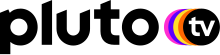Today in this post we share with you how to download and install the pluto tv app on Samsung smart tv With step by step guide. I hope you all guys like this post.
Pluto TV is a US Internet television service owned and operated by ViacomCBS Streaming, a division of ViacomCBS.Co-founded by Tom Ryan, Ilya Pozin, and Nick Grouf in 2013 and headquartered in Los Angeles, California. Pluto is an advertiser-sponsored video. on-demand service (AVOD) that primarily offers a selection of programming content through linear digital channels designed to emulate the experience of traditional broadcast programming. The service's revenue is generated from video advertisements viewed during commercial break programming structured similarly to those found on conventional television.
how to download pluto tv app on Samsung smart tv
- Press the Smart Hub button from your Samsung smart tv remote.
- Select Apps.
- Search for the pluto tv app to install by selecting Magnifying glass icon.
- Type the Name of pluto tv to install. Then select Done.
- Select Download.
- Once the download completes, select Open to use your pluto tv app.